MIT’s many electronic communications channels help to propel creativity, promote culture, and build connections among students and across the Institute. More recently, however, we have learned some messages (approximately 5-10 dormspam messages) on these channels have caused pain, anxiety, and division. Below are some important reminders about respectful communication and expectations for electronic messaging, including MIT email, group chats, and dormspam.
Communicating with others
Communication should always be guided by MIT values and the policies below.
- Communication is informed by MIT’s commitment to free expression, keeping in mind MIT’s student behavior policies and expectations relating to discrimination, racist conduct, harassment, stalking, and threats.
- MIT-supplied technology tools, including email, fall under the policy for use of MITnet, the Institute’s campus-wide computer network.
Reporting concerns
IDHR has received allegations of discriminatory and harassing email communication targeting individuals and/or groups of people. MIT takes these reports seriously; in cases where electronic messaging is alleged to have violated MIT’s policies, the sender’s may be restricted temporarily from posting to a distribution list, pending a disciplinary review of the matter.
- Each house’s graduate resident advisors, area directors, heads of house, and student government officers are there to help reinforce community values and address concerns raised by residents about electronic communication.
- Learn more about responding to online targeting and harassment including doxing, trolling, and cyberbullying.
- Report concerns:
- You may also email stopit@mit.edu to report online harassment and other inappropriate behavior that occurs electronically.
Opting out of unofficial MIT mailing lists
MIT provides Moira and Mailman for community mailing lists.
- IS&T has instructions for viewing which Moira and Mailman lists you are on, and how to remove yourself from a list.
- Also, the how-to-dormspam website offers guidance on unsubscribing from dormspam.
- Note that you can still see events on dormspam without being subscribed to dormspam by visiting dormsoup.mit.edu or dormdigest.mit.edu.
Filtering email
Setting up filters can help manage excessive email to specific mailing lists or keep specific content out of your inbox. If you need help with this from IS&T, call 617-253-1101, email servicedesk@mit.edu, or use the chat feature in the MIT Atlas app.
- Microsoft support offers instructions on setting up filtering rules in Outlook.
- The how-to-dormspam website offers guidance on filtering dormspam messages.
- Many MIT students forward their @mit.edu email to personal accounts on Gmail, which has its own instructions on creating rules to filter your emails.
- Also, Microsoft recently updated its service so that messages identified as “high- confidence phishing” threats are now held in quarantine, not delivered to junk email. To view quarantined messages, visit https://security.microsoft.com/quarantine.
Identifying best practices
The house postering policy working group–comprising heads of house, students, and staff–will recommend best practices relating to residential community postering and other house electronic messaging, including dormspam, by mid-February.
Getting IT help 24×7
As mentioned above, IS&T is here to help. If you need additional assistance with unsubscribing from a list, filtering your MIT email, or other technology issues, call 617-253-1101, email servicedesk@mit.edu, or use the chat feature in the MIT Atlas app to get help from the IS&T Service Desk.